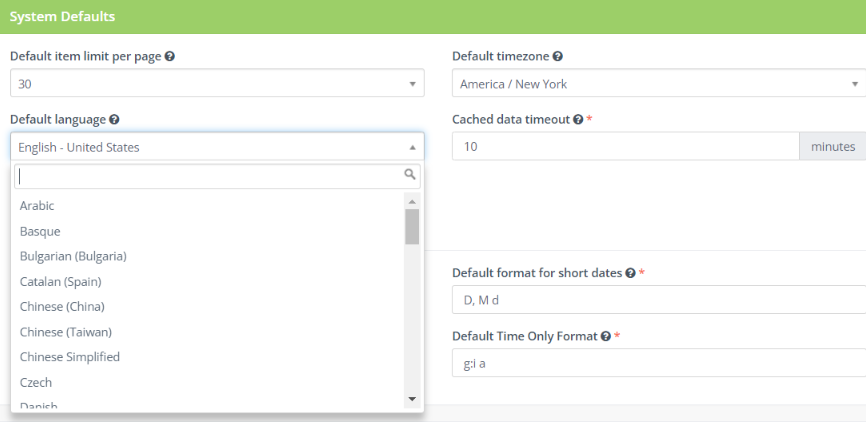
You are able to change the default language in your Adaptix account by opening up the “Configurations” settings.
- Click on “System Settings” and scroll down to the “System Defaults” section
- Under “Default Language”- click on the drop down menu
- Select the Language you want as your default
- Click “Save & Close” at the top when you are done modifying your settings


