Adaptix allows you to redirect users to your website (or any URL you want) when they unsubscribe from your communications. To add this feature follow these steps:
- Under “Content” in your Adaptix menu click on “Forms”
- Open up your Unsubscribe form or create a new one.
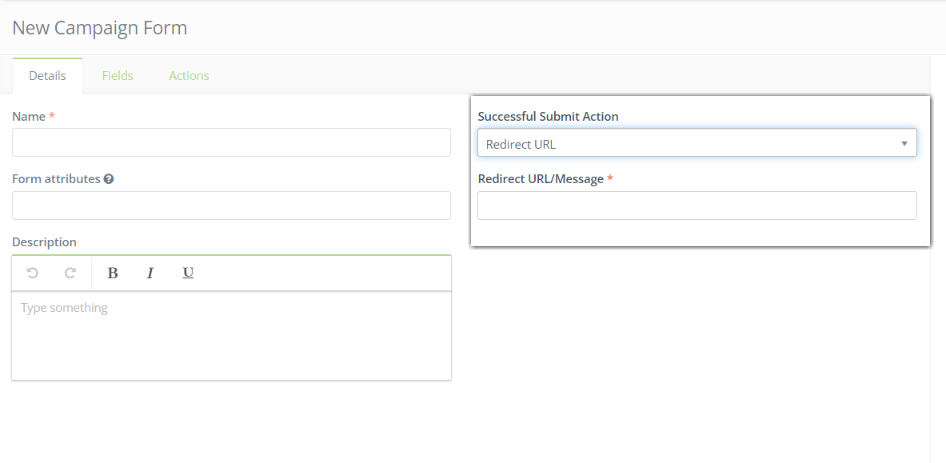
- In the details page of your form , under “Successful Submit Action”, select “Redirect URL”
- Under “Redirect URL/Message”, add your website or URL you want the Unsubscribed user to be directed to.
- Press “Save”


